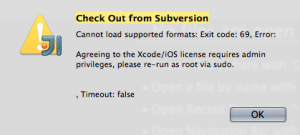Intelli J에서 외부 도구를 쓸 때 아래와 같이 “Agreeing to the Xcode/iOS license requires admin privileges, please re-run as root via sudo.”라는 메시지가 나올 수 있다.
원인은 Intelli J가 아니라 Xcode다. Xcode에서 (아마도, 패키징을) 제공하는 있는 것으로 라이센스 동의 없이는 내 맥에 설치된 Git이나 Subversion용 도구를 쓸 수 없다는 것이다.
그럼 라이센스에 동의를 해주러 가보자. 에러 팝업 창에 표시된대로, sudo 명령어를 이용해 명령어를 실행하보자.
JD-Mac:~ sunphiz$ sudo git
비밀번호를 입력하면, 엔터를 치면 라이센스를 볼 수 있다는 안내가 나온다.
You have not agreed to the Xcode license agreements. You must agree to both license agreements below in order to use Xcode. Hit the Enter key to view the license agreements at '/Applications/Xcode.app/Contents/Resources/English.lproj/License.rtf'
라이센스를 모두 본 후에 마지막에 “agree”를 해준다. 그리고, 다시 Intelli J로 돌아가면 잘 된다.